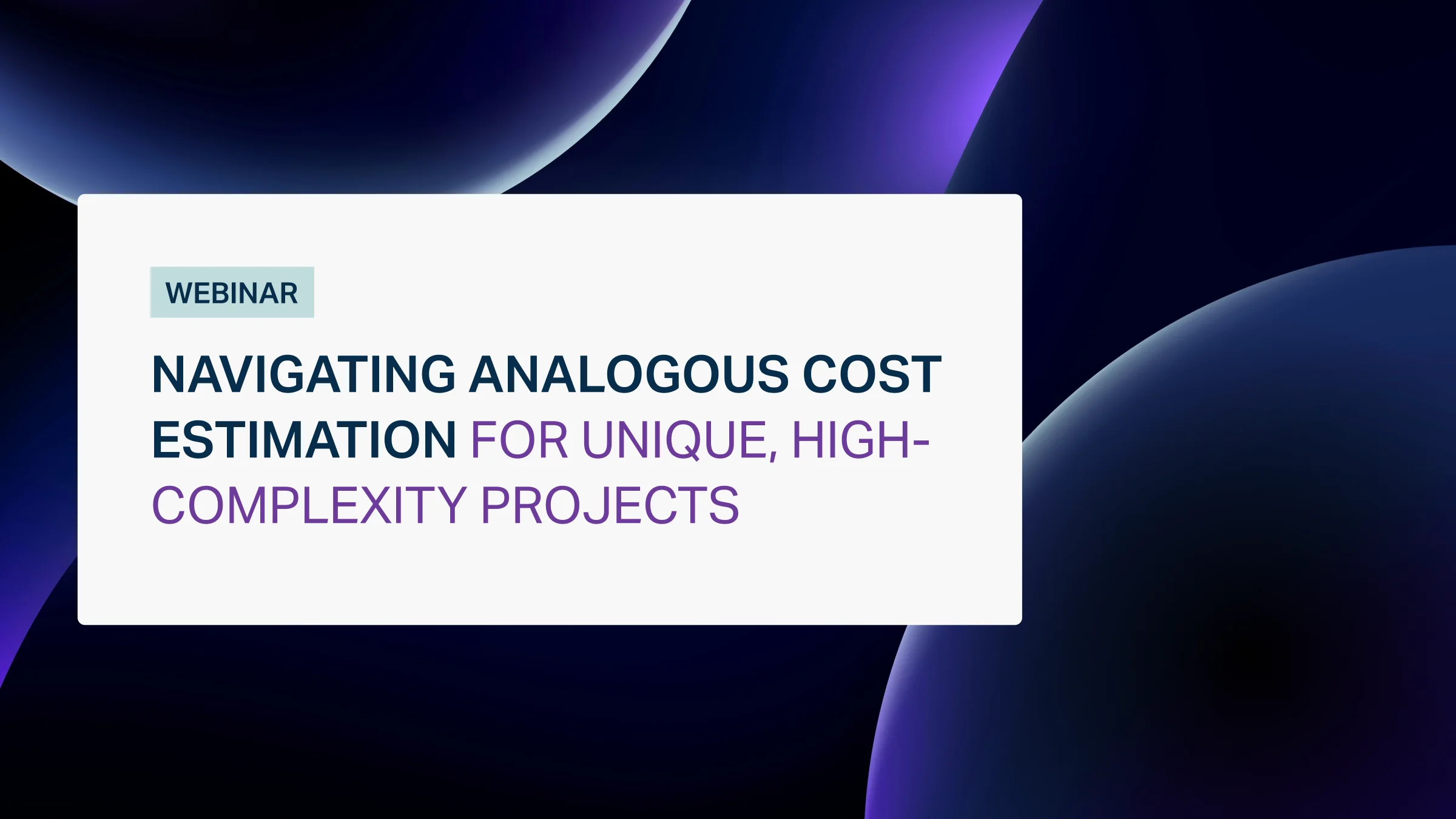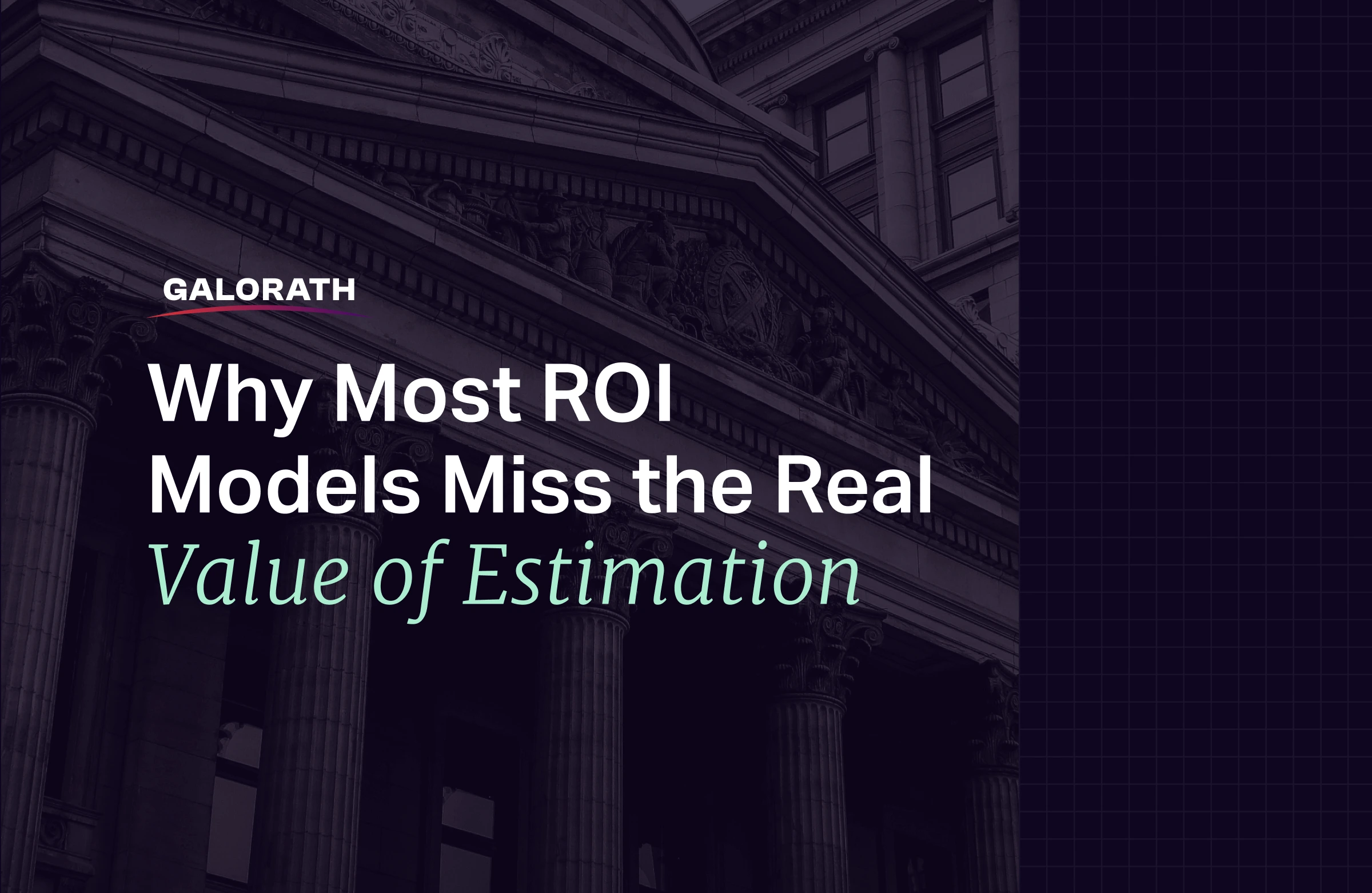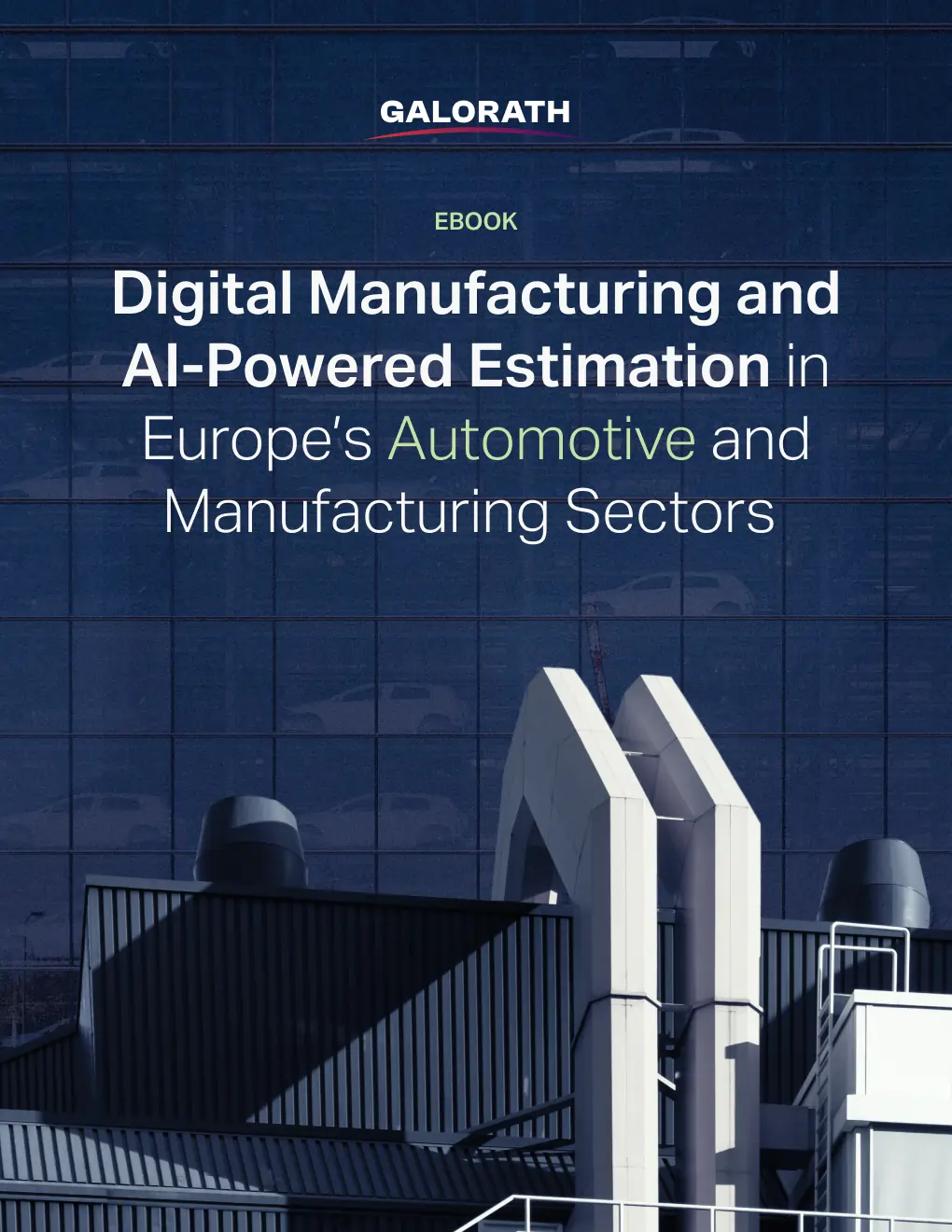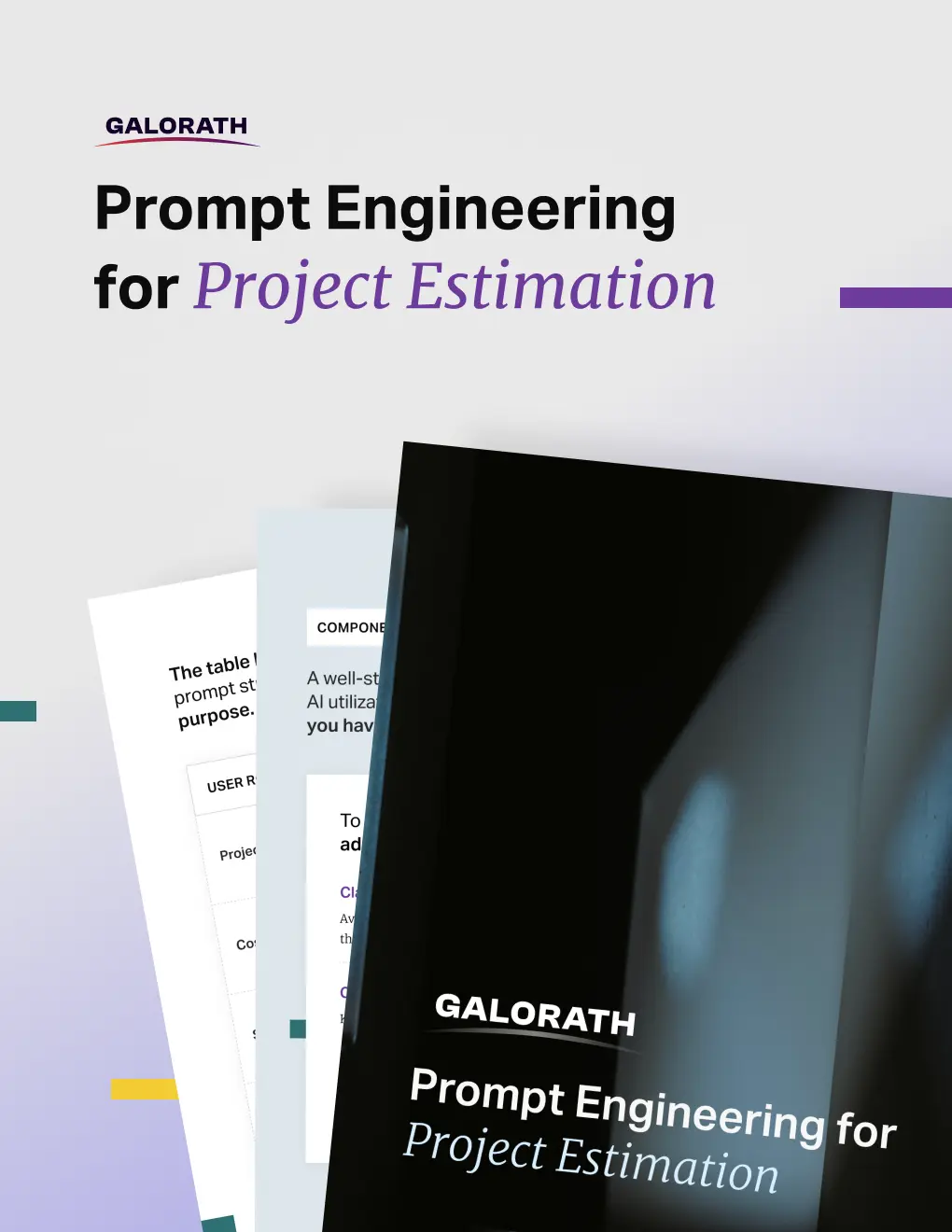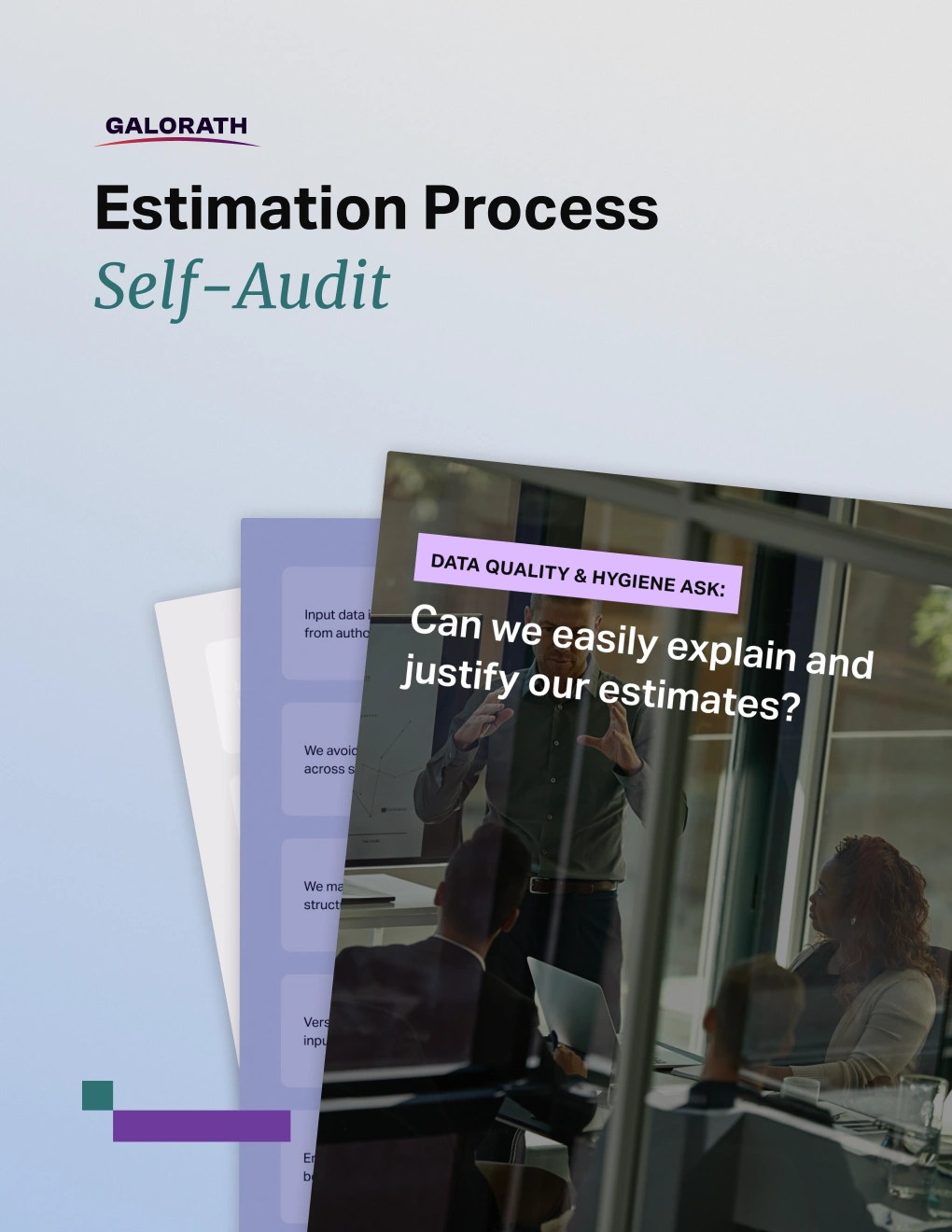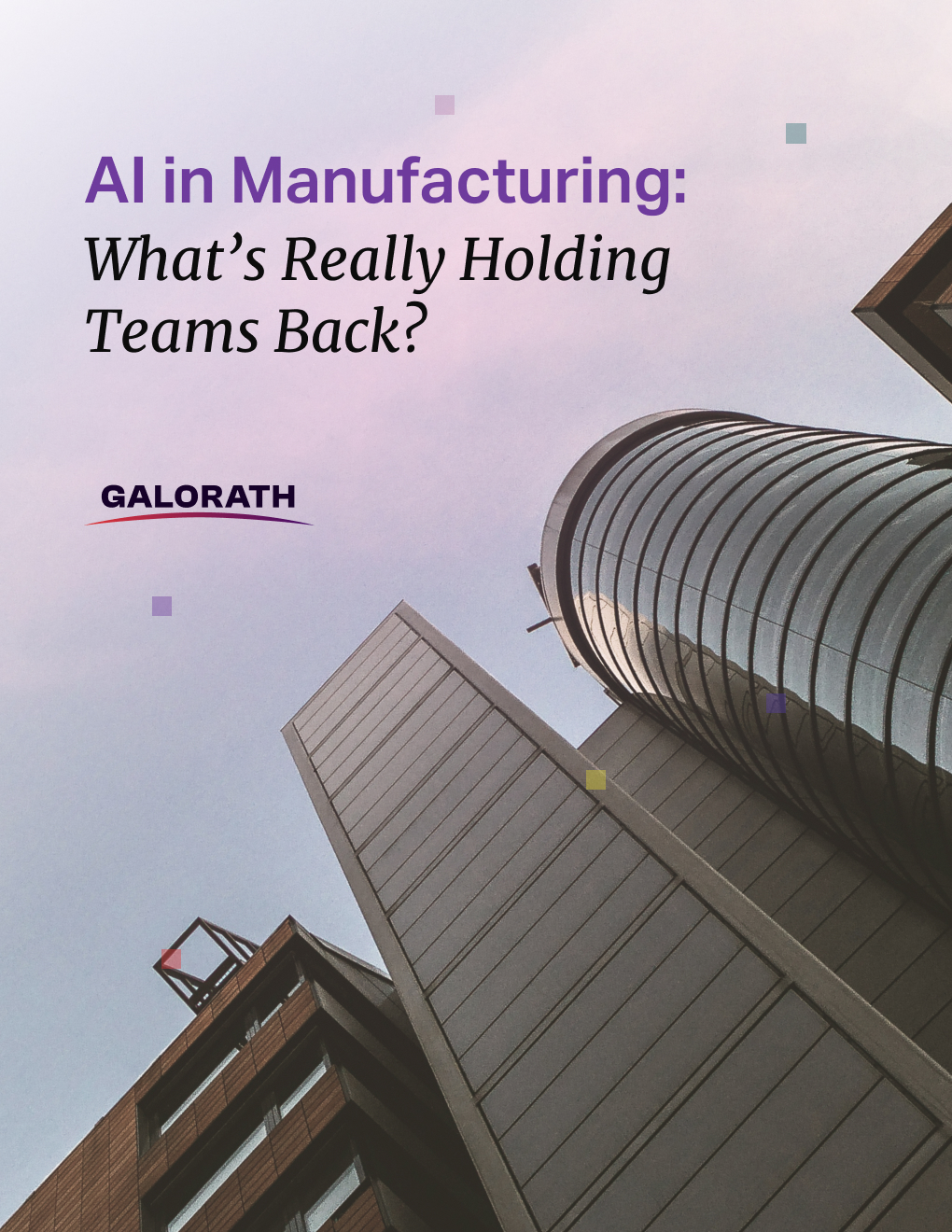Mastering Cost Risk with the CRED Model: A New Approach to Managing Uncertainty
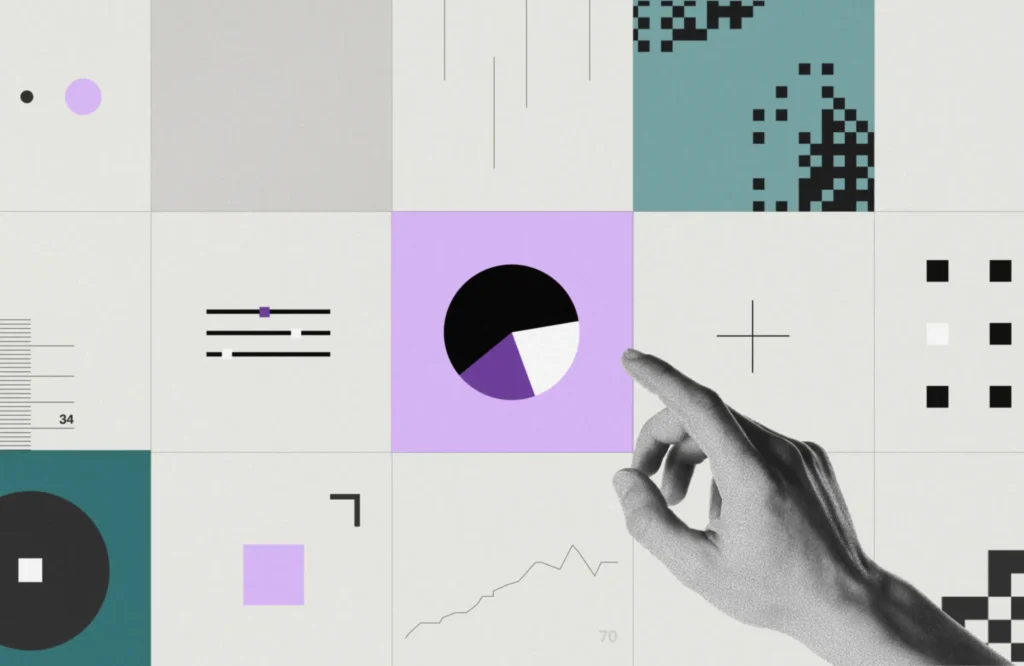
Table of Contents
A consistent estimation process strengthens confidence in every decision.
Use this checklist to guide analysts and project managers through each phase of estimation, from initial scoping to project tracking. Adapt the details to fit your organization’s internal review process and terminology.
For detailed guidance on the methods and reasoning behind each step, download the Software Cost Estimation ebook.
Step 1 Define Scope and Purpose
Estimation begins with clarity about what is being analyzed and why. Establish the boundaries, goals, and contacts before data collection begins.
| Item | Notes / Description |
| Identify scope | Specify whether the estimate is an EAC, ETC, or other type. Note if integration with other systems is included and list all related programs. |
| Define purpose | State the primary intent of the estimate such as cost analysis, schedule projection, or staffing plan. |
| Establish points of contact | List individuals responsible for technical data, contract information, and requirements support. |
Step 2 Establish Technical Baseline, Ground Rules, and Assumptions
A defined baseline sets the foundation for accuracy. Capture every assumption and condition influencing the model.
| Item | Notes / Description |
| Describe technical baseline | Outline each CSCI, its relationship to other components, and any planned builds or deliveries. |
| Record ground rules | List known conditions or mandatory constraints that shape development. |
| Record assumptions | Document information not yet available but required to complete the estimate. |
| Align structure | Ensure the baseline aligns with the WBS used for reporting and analysis. |
Step 3 Collect Data
Reliable estimates depend on complete and validated input data.
| Item | Notes / Description |
| Customize data worksheets | Pre-populate parameters where possible to reduce time spent with stakeholders. |
| Complete data sets | Fill out the collection forms for each CSCI or equivalent component. |
| Review for accuracy | Check parameters for reasonableness and internal consistency. |
| Verify uncertain values | Confirm questionable entries with developers or contractors. |
Step 4 Determine Software Size
Size drives cost, effort, and duration. Define it precisely for new, reused, and modified code.
| Item | Notes / Description |
| Estimate new software size | Record least, likely, and most values with clear definitions of SLOC or Function Points. |
| Capture reused code | List all pre-existing software and note actual or estimated size. |
| Evaluate rework effort | Identify adjustments needed for modified or legacy components. |
| Identify COTS and prototypes | Mark all commercial or prototype code used. |
| Apply growth factors | Include expected size growth throughout development. |
Step 5 Prepare the Baseline Estimate
Create a traceable foundation for all future comparisons.
| Item | Notes / Description |
| Enter collected data | Input verified parameters into the estimation model. |
| Document inputs | Include concise notes for each parameter, even if default knowledge bases are used. |
| Review inputs and outputs | Confirm that entered data produce results consistent with expectations. |
| Conduct joint review | Compare analyst and developer perspectives and document any differences. |
| Compare baselines | Record changes between this estimate and previous versions. |
Step 6 Quantify Risks and Analyze Impact
Recognizing uncertainty improves decision quality.
| Item | Notes / Description |
| List development risks | Identify risks for each CSCI or software element. |
| Select risks for inclusion | Indicate which risks are modeled within the estimate and why. |
| Define communication method | Decide whether risks are presented collectively or individually to show potential impact. |
Step 7 Validate and Review the Estimate
Validation ensures the estimate is credible, explainable, and aligned with organizational capability.
| Item | Notes / Description |
| Check productivity | Confirm that estimated productivity aligns with benchmarks and team performance. |
| Verify staffing | Assess whether projected staffing can be met with available resources. |
| Review size and growth | Ensure size assumptions are realistic and include growth allowances. |
| Evaluate cost drivers | Confirm top drivers reflect actual program priorities. |
| Check schedule alignment | Verify that project timelines fit within master schedules. |
| Confirm risk inclusion | Make sure risks and confidence levels are documented. |
| Validate cost inputs | Recheck labor rates and included cost elements. |
Step 8 Build the Project Plan
Translate the validated estimate into a practical execution plan.
| Item | Notes / Description |
| Generate plan | Build the project schedule, milestones, and staffing plan using baseline data. |
| Verify alignment | Ensure plan assumptions match the validated estimate. |
Step 9 Document the Estimate and Lessons Learned
Comprehensive documentation supports traceability and future reuse.
| Item | Notes / Description |
| Record parameter rationale | Provide justification for every selected input. |
| Maintain version control | Label and archive each iteration of the estimate. |
| Attach supporting materials | Include ground rules, assumptions, and reference data. |
| Capture unique circumstances | Note conditions that influenced the estimate’s scope or focus. |
Step 10 Track and Update During Development
Estimation remains valuable when maintained throughout the program lifecycle.
| Item | Notes / Description |
| Collect actual data | Use standard collection forms to record performance metrics. |
| Update baseline | Enter current data to maintain visibility into cost, schedule, and staffing trends. |
| Report results | Share updated metrics and insights with stakeholders. |
Checklist Use
This 10-step checklist provides a repeatable framework for producing transparent and defensible estimates. Use it as a working reference to strengthen planning discipline and maintain alignment between projected and actual performance.
The Software Cost Estimation ebook explains the reasoning, models, and examples behind each step. Download the ebook to learn how to apply these methods across your organization’s estimation practices.
10-Step Estimation Process Checklist
View our 10 Step Estimating Process Checklist. This checklist should be tuned to the individual company’s needs and suggestions.
Estimating Total Cost of Ownership (TCO)
Find out how you can use Total Cost of Ownership (TCO) model to create an estimate which includes all the costs generated over the useful life of a given application.
Should Cost Analysis
Learn how Should-Cost Analysis can identify savings opportunities and drive cost efficiency in procurement and manufacturing processes.
ROM Estimate: The First Step Towards a Detailed Project Plan
Find out what ROM (rough order of magnitude) estimate is and why is it a crucial element of every project planning cycle.
Software Maintenance Cost
Find out why accurate estimation of software maintenance costs is critical to proper project management, and how it can make up to roughly 75% of the TCO.